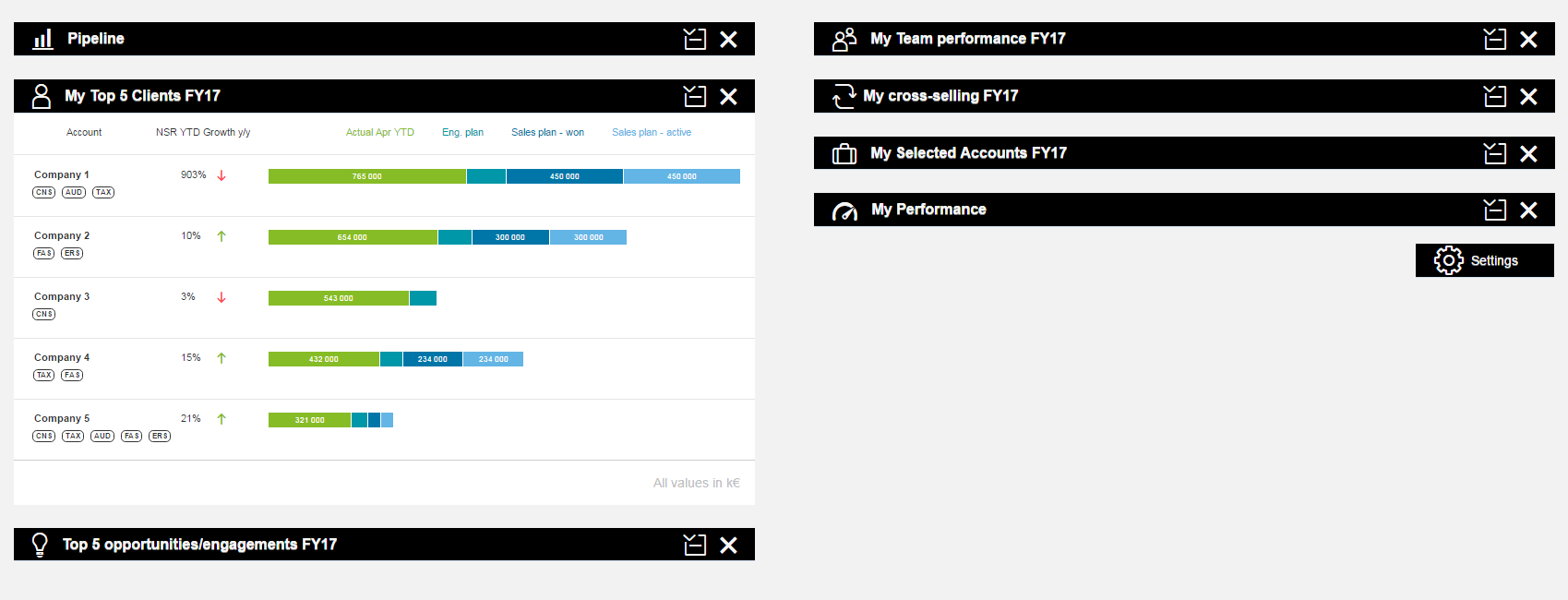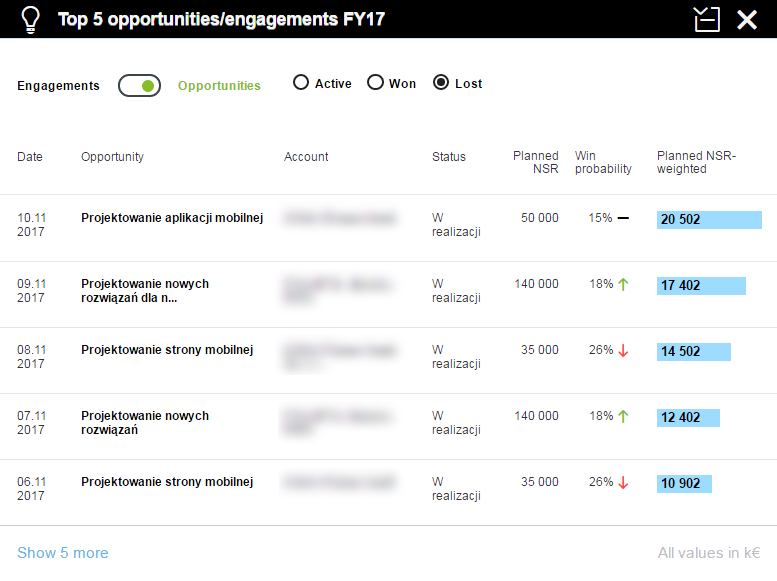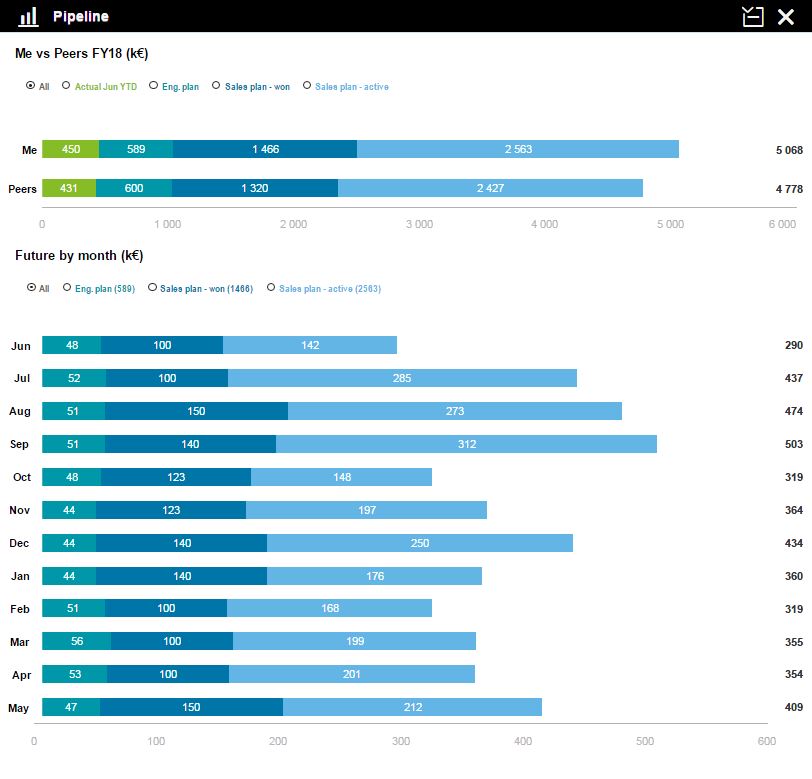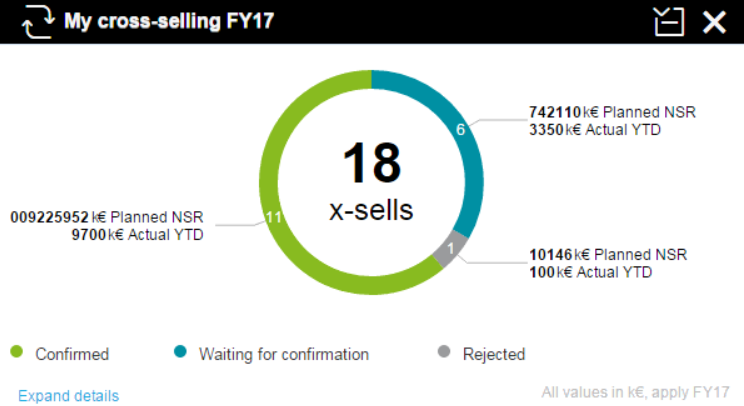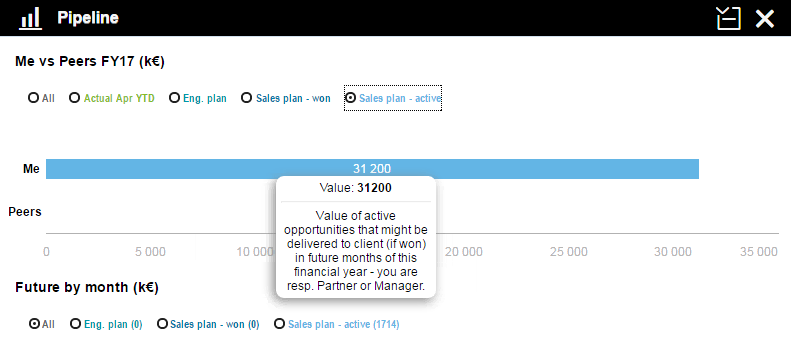Reporting Widgets Dashboard in SAP CRM
Check out the capabilities of the new tool. Meet the secrets of professionals.
Introduction
Quick access to relevant information on current sales performance is extremely important in every day decision making process. With SAPUI5 technology you can quickly create personalised, interactive reporting dashboards and simply embed them in SAP CRM WebUI. Powered with current data, tables, graphs and widgets are available to users right after logging in. They allow you to quickly analyze the situation and take appropriate action form any device and from any location.
Challenge
The Client has implemented the SAP CRM system to manage relationships with customers, monitor and plan sales activities. Sales of the services is carried through expanded sales department, divided into smaller teams. All teams together and individual members, have set out different targets and plans. The plans determine the level of target sales value and volume, sales by service group, regions, etc. New reporting solution is dedicated to track the progress in the plan realization. Available in the start panel of each user, it will contain reporting widgets, charts, tables depending on the user’s role. Reporting dashboard is fully personalized according to the users preferences. In addition, widgets should allow for deeper analysis and insight into more detailed data by directly expanding or clicking on any area of the chart.
Implementation
Customers
%
Satisfaction
Solution
NSP team decided to use in this project SAPUI5 technology. This solution allows you to build advanced, web responsive business applications. In addition, SAPUI5 gives developers a very broad range of possibilities to design and develop these applications. It is also very stable, tested tool recommended by SAP. There is no need to update all created widgets after the SAPUI5 update. All the above functionalities allowed to create the solution that was fulfilled client’s requirements. Widgets were designed in accordance with visual identification and embedded in SAP CRM WebUI. Users can personalise their view, change the widgets layout or data rage. Required data come from source systems thanks to additional systems enhancements and developments and created dedicated OData services.
Basic SAPUI5 Widgets Features:
- responsive design – the same view on all devices and supported browsers
- Dashboard configuration – display, hide or collapse selected reports, according to user’s business role
- Personalization – simple and quick change the view with drag and drop functionality
- Drill-down – gain deeper insight into selected report area
- Quick filtering – view the reports with defined filter values
- drop-down filtering – narrow the results with values given in the drop-down list
- Hints – hints are available after hovering the mouse over the selected report or graph area, they give useful explanations on presented data
- Any color scheme and design compatible with visual system
Widgets Types:
Customer expectations focused on rapid visualization of key sales information. The data was to be presented in a defined form in terms of content and functionality of the reports.
- Sales Pipeline – individual sales plan results vs. peers (cumulative, names, transaction status)
- Sales Pipeline
- Top transactions, Top Clients, Top Services, Selected Accounts
- Individual Performance – summarizes and presents key user’s indicators. One place for update information on user’s performance against other employees, plan and future, together with marked area for improvement
Result
Reporting dashboard with current data which is available after logging to the system is very important tool for every employee focused on its work results. In addition, if the tool is intuitive and customizable, easy to use giving more detailed information when needed, can significantly improve every day activities. The Top Management of the NSP’s client was very satisfied with the results, especially with the fast implementation and the fact that new functionalities have met the requirements. Users pointed to the time savings associated with easy reports accessibility and possible comparisons to other team members.
Check us
See our other solutions
WRITE TO US
Looking for the right solution for your business?
Write us and find a suitable match for your company.